[Updated: 21-6-2018]
Blogger supports still images, videos and text to post on your blog but when it comes to animation or GIF image you have to do slightly different procedure.
Big Issue ! not really you just have to know a little about HTML image tag i.e .
<img src="image_url" />It's a piece of cake to add gif image to you post. Let's begin.
STEP #1: You have to upload your GIFs to any image hosting sites like Photobucket. Go to any images hosting website, create account upload your GIF file.
You may Google them using "images hosting sites" keywords, tons of link will appear.
STEP#2: After you have uploaded the GIF. you'll get link for you GIF file. Every GIF has a specific link. Copy the link and past the link in following HTML code and then paste this simple HTML tag in your post body .
for example the link to you GIF file is https://mywebsite/my.gif then you will do the following
< img src = "https://mywebsite/my.gif" alt "my_gif" />
Now lets do an example.
GIF link : https://i.gifer.com/UGQn.gif
Code : < img src = "Gif_link" alt "my_gif" />
Lets Merge : < img src = "https://i.gifer.com/UGQn.gif" alt "my_gif" />
Results :
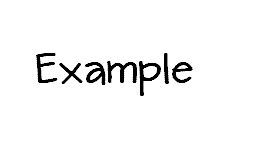
More Examples:

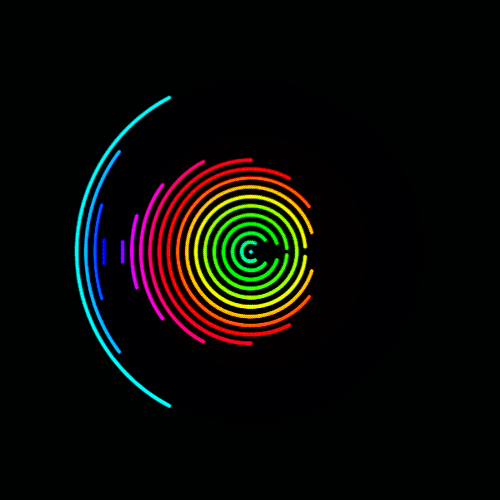


NOTE: you have to select interpret typed HTML otherwise HTML tags will be ignored
Please let me know if you find any kinda difficulty posting It

