[Updated: 21-6-2018]
Blogger supports still images, videos and text to post on your blog but when it comes to animation or GIF image you have to do slightly different procedure.
Big Issue ! not really you just have to know a little about HTML image tag i.e .
<img src="image_url" />It's a piece of cake to add gif image to you post. Let's begin.
STEP #1: You have to upload your GIFs to any image hosting sites like Photobucket. Go to any images hosting website, create account upload your GIF file.
You may Google them using "images hosting sites" keywords, tons of link will appear.
STEP#2: After you have uploaded the GIF. you'll get link for you GIF file. Every GIF has a specific link. Copy the link and past the link in following HTML code and then paste this simple HTML tag in your post body .
for example the link to you GIF file is https://mywebsite/my.gif then you will do the following
< img src = "https://mywebsite/my.gif" alt "my_gif" />
Now lets do an example.
GIF link : https://i.gifer.com/UGQn.gif
Code : < img src = "Gif_link" alt "my_gif" />
Lets Merge : < img src = "https://i.gifer.com/UGQn.gif" alt "my_gif" />
Results :
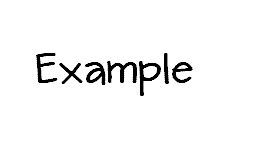
More Examples:

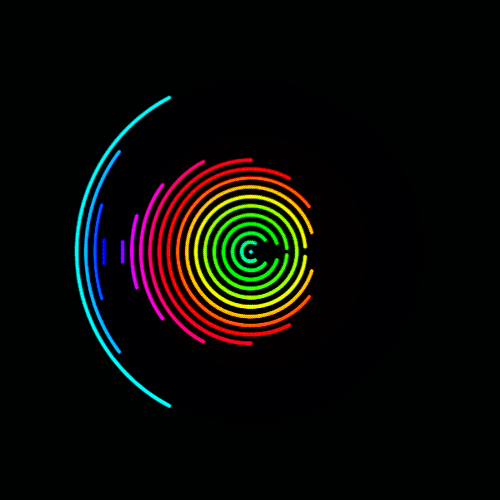


NOTE: you have to select interpret typed HTML otherwise HTML tags will be ignored
Please let me know if you find any kinda difficulty posting It


could u please tell how to escape from, playing the same pic in a loop!
ReplyDeletesorry din get your question please repost with more details
DeleteI think what he meant is that he would like to play a GIF, but without it replaying in a loop over and over again
DeleteChange the gif format to video format and post it as a video.
Deletefor ( ; ; ){ cout << "same to you :-p" << endl; }
ReplyDeletein reader coments option there are only
ReplyDelete1.allow
2.dont allow
there are no other options but u have three options how can we keep our gif image for our comments as u said when im having only two options
This comment has been removed by a blog administrator.
ReplyDeletethank you so much for the info...
ReplyDeletei forgot this code way back in college
thank u for reminding me :)
i have done it, its nice but i have not been able to do my reason for creating it. i want to add it to another blog and have it directed to my other blog. how is that possible. i dnt want it to direct my viewers to photobucket. is it possible to change were will be directed to?
ReplyDeletethanks bro...:)
ReplyDeletevery very thanks bro
ReplyDeleteIt keeps saying that the code is broken up. I cant fix it! Please help me out.
ReplyDeleteThank! :)
ReplyDeletej
ReplyDeleteThanks for your help! :)
ReplyDeleteSo helpful! Thanks!
ReplyDeletewhere do i select interpret html?
ReplyDeleteOoo no
ReplyDeleteUse "Windows live writer" software
ReplyDeleteWe can insert gif directly into blogger
hahahahahahahahahah
ReplyDeleteHow do you put a gif as your background image?
ReplyDeleteHow do you put a gif as your background image?
ReplyDeleteThis comment has been removed by a blog administrator.
ReplyDeleteThis comment has been removed by a blog administrator.
ReplyDeleteThis comment has been removed by a blog administrator.
ReplyDeleteThis comment has been removed by a blog administrator.
ReplyDeleteThanks... this worked. I used html encryption obtained from giphy.
ReplyDeleteThis comment has been removed by a blog administrator.
ReplyDeleteThis comment has been removed by a blog administrator.
ReplyDeleteThis comment has been removed by a blog administrator.
ReplyDeleteThis comment has been removed by a blog administrator.
ReplyDeletethis post is very helpful to me
ReplyDeletei m new to blogging , see my blog and suggest me some changes my blog:- www.parasdhankecha.blogspot.in
How does AdSense and AdWords work pls?
ReplyDeleteThis comment has been removed by a blog administrator.
ReplyDeleteThis comment has been removed by a blog administrator.
ReplyDeleteThis comment has been removed by a blog administrator.
ReplyDeleteThis comment has been removed by a blog administrator.
ReplyDeleteThis comment has been removed by a blog administrator.
ReplyDeleteThis comment has been removed by a blog administrator.
ReplyDeleteThis comment has been removed by a blog administrator.
ReplyDeleteThis comment has been removed by a blog administrator.
ReplyDeleteYou can use our blog comments to add some focal keywords in your blog posts. There are lots of benefits of blog comments and if you use them efficiently then surely you can get higher ranking in search engine results.
ReplyDeleteWhen you reply your viewer’s comment on your blog, try to add some keyword idiom in your reply in a normal way that looks clear while reading.
Keep in mind, as an alternative of adding your targeted words try to use some long tail keywords in your comment segment. In this way you can make better your keywords ranking too.
Thanks you
ReplyDeleteTHNX BRO
ReplyDeleteThis comment has been removed by a blog administrator.
ReplyDeleteThankyou very much!
ReplyDeleteI have been searching everywhere
Every guide is on wordpress!
And i don't know coding. I det confused on seeing symbols and <href <div all these symbols😅
rgfrggtgtt
ReplyDeleteThis comment has been removed by a blog administrator.
ReplyDeleteThis comment has been removed by a blog administrator.
ReplyDeleteThis comment has been removed by a blog administrator.
ReplyDeleteThis comment has been removed by a blog administrator.
ReplyDeleteThis comment has been removed by a blog administrator.
ReplyDelete
ReplyDeleteI am very impressed with your post because this post is very beneficial for me and provide a new knowledge…
easy-gif-animator-crack
ReplyDeleteGreat set of tips from the master himself. Excellent ideas. Thanks for Awesome tips Keep it up
easy-gif-animator-crack
kutools-for-excel-crack
weather-pro-crack
/mathtype-crack
miracle-box-crack
adobe-flash-builder-crack
coolmuster-android-backup-manager-crack
pitrinec-perfect-keyboard-pro-crack
macabacus-for-microsoft-office
coreldraw-graphics-suite-2020-crack
Web Designing Training In Noida
ReplyDeleteI guess I am the only one who came here to share my very own experience. Guess what!? I am using my laptop for almost the past 2 years, but I had no idea of solving some basic issues. I do not know how to Easy to Direct Download But thankfully, I recently visited a website named softcrack
ReplyDeleteBandizip Enterprise Crack
Such a Nice post. Thanks for Awesome tips Keep it up
ReplyDeleteEasy GIF Animator Crack
PGWare GameGain Crack
NetBalancer Crack
FileMaker Pro Crack
Wow, amazing block structure! How long
ReplyDeleteHave you written a blog before? Working on a blog seems easy.
The overview of your website is pretty good, not to mention what it does.
In the content!
cracklie.net
Toad for Oracle Crack
DLNow Video Downloader Crack
Enfocus PitStop Pro Crack
Express Scribe Crack
RonyaSoft Poster Designer Crack
CyberGhost VPN Crack
This comment has been removed by a blog administrator.
ReplyDeleteVery good article! We will be linking to this particularly great post on our website. Keep up the good writing.
ReplyDeletevstcrackfull.com
Insofta Cover Commander Crack
TransMac Crack
Stardock Fences Crack
iSkysoft Data Recovery Crack
Debut Video Capture Crack
Hi! This is very well written and it's so interesting. This is so awesome. But you should also see this...
ReplyDeleteKerish Doctor
Origin
This is very nice blog Keep it up.....
ReplyDeleteBlueStacks
Audials Movie
Many thanks for sharing such incredible knowledge. It's really good for your website...
ReplyDeleteZoner Photo Studio X
foobar2000
I like your all post. You have done really good work. Thank you for the information you provide, it helped me a lot. I hope to have many more entries or so from you.
ReplyDeleteVery interesting blog.
insofta-cover-commander-crack
gilisoft-secure-disk-creator-crack
aomei-backupper-professional-crack
skatter-crack
This is a fantastic post with a lot of useful information.
ReplyDeleteGoogle Chrome
Microsoft Word 2023
Avast Antivirus
Notepad++
Very interesting, good job and thanks for sharing such a good blog.
ReplyDeleteSpotify
MathType
iTop VPN
Reimage PC Repair
ProgDVB
windows11
I like your all post. You have done really good work. Thank you for the information you provide, it helped me a lot. I hope to have many more entries or so from you.
ReplyDeleteVery interesting blog.
SoftPerfect WiFi Guard Crack
I am happy after visited this site. I like all your posts. You were very nice Thanks for the information provided, they helped me a lot crackbins.com I hope you have more information Great blog.
ReplyDeleteMiniTool MovieMaker Crack
Navicat Premium Crack
PassFab iPhone Unlocker Crack
Soothe 2 VST Crack
Quick Heal Total Security Crack
Rhinoceros Full Crack
I like your all post. You have done really good work. Thank you for the information you provide, it helped me a lot. I hope to have many more entries or so from you.
ReplyDeleteVery interesting blog.
Enfocus PitStop Pro Crack
EasyWorship Crack